WelCome To Maninder's World
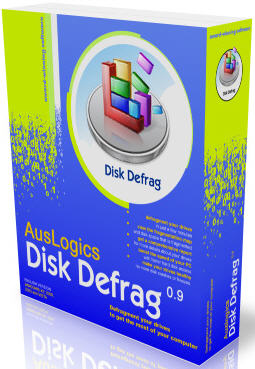
Hard Drive Defragmentation
Windows
Disk Defragmenter Utility let you "re-organize" the used spaces of
your hard drives. You can think of your hard drive as a drawer with full of
stuffs that you just dump in again and again. The problem is, when you need to
find something from that drawer, you might need to spend a good amount of time
to search through the mess. Same for the Windows operating system, your hard
drive is the messy drawer, and Windows just has to search through it to execute
your command. So it's time to re-organize it to make your PC run faster.
The defragmentation process might take a very long time, depending on the usage size of your hard drive. To clean up your PC and to speed up the defragmentation process, it is recommended to do a drive cleanup prior to the defragmentation.
Most likely, operating and application files are stored in your "C drive", but it doesn't hurt to do a cleanup + defragmentation on all of your hard drives every once in awhile.
Use
this trick at your own risks
1.
Launch the Disk Defragmenter utility
by either:
- "Start" >> "Programs" >> "Accessories"
>> "System Tools" >> "Disk Defragmenter",
or:
- "Start" >> "Run", enter "dfrg.msc"
then press Enter.
Try this trick and save your data.
See Helpline Home Page